-
To import a user library, select the appropriate User libraries tab and then .
-
The Import User Stitch Library dialog opens.
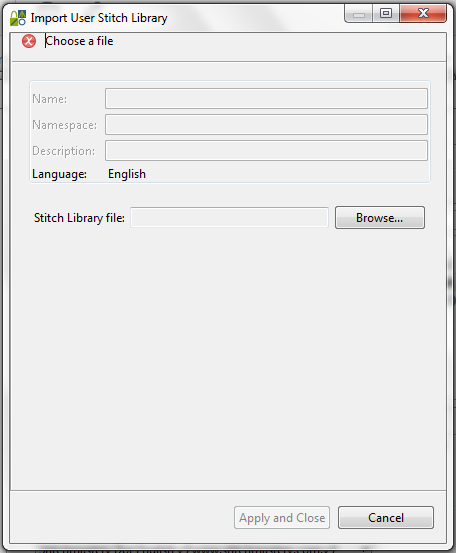
-
Select Browse to find the stitch library file. Once a file is selected, the name, namespace, description and language values are retrieved from the stitch library and displayed.
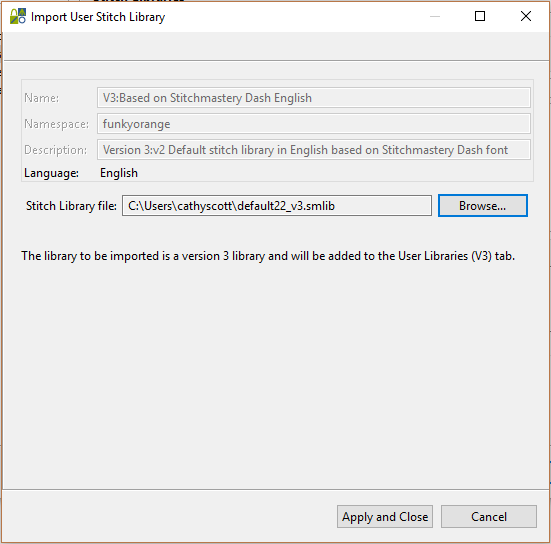
-
Select OK to import the stitch library file.
An alias is added to the list of user stitch libraries in the appropriate tab pointing to the imported file. The imported user library is open for editing (V3 libraries) or viewing (V2 libraries).
Comments
0 comments
Please sign in to leave a comment.