A User stitch library is based on one of the Stitchmastery libraries. Edits by the user either customise stitches in the Stitchmastery library or add completely new stitches. When a 'system' stitch is customised the resulting customised stitch takes precedence over the 'system' stitch. The resulting view that a user has of a stitch library is a mixture of stitches contributed by both the Stitchmastery library and by user edits. This is indicated by the green arrows in the diagram below.
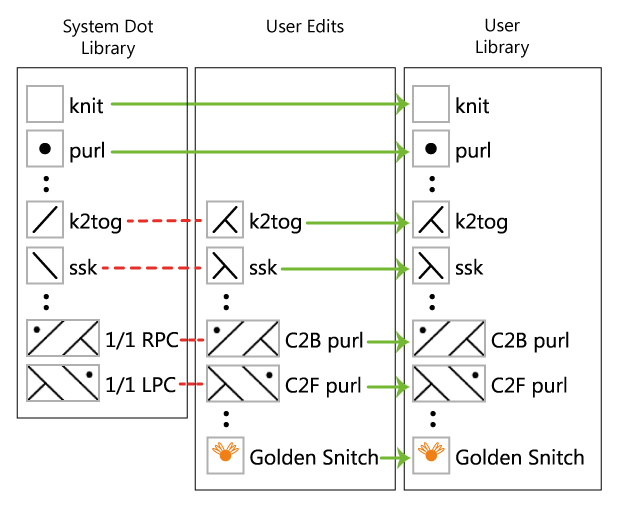
The linking of stitches between Stitchmastery and user libraries is an important feature as it means that Stitchmastery can correctly swap stitches, even user customised ones, when a stitch library is swapped. Only stitches that are 'linked' to a 'system' stitch can be swapped in this way. Stitches that are created by 'adding' a stitch to a User library are not linked to a 'system' stitch and so cannot be swapped. This is illustrated in the diagram below where the 'Golden Snitch' stitch has been added to the chart using a User stitch library.
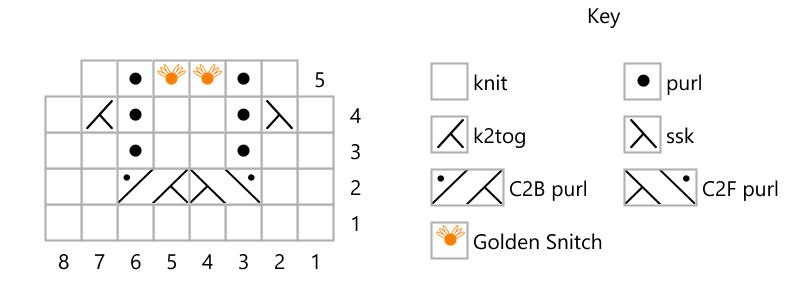
When the stitch library is later swapped to the 'Dot' Stitchmastery library, the Golden Snitch stitch remains unchanged as shown here;-
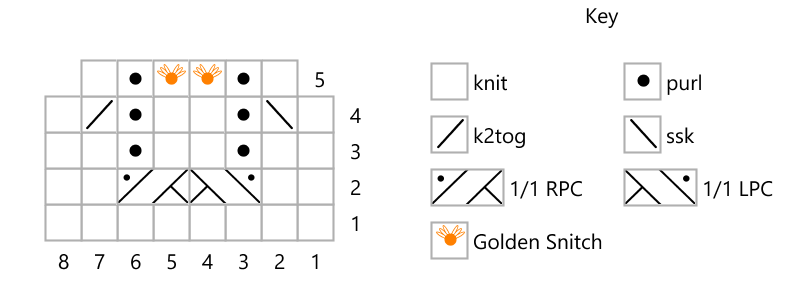
When the stitch was library was swapped, the option to refresh the text for the key entry was selected so that the key text for the cable stitches is also updated. The written instructions in the Output Text view are generated every time that the chart is updated so any changes to stitches are automatically reflected there. Compare the two diagrams below to see these changes.
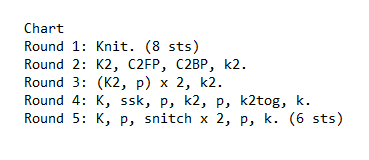
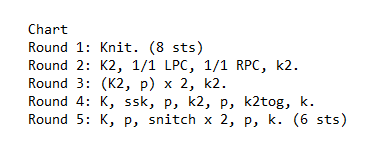
Because of the linking between system and user customised stitches, it is recommended that, if you would like to edit stitches to suit your own charting needs and preferences, that you first double check if a version of the stitch exists in the Stitchmastery libraries. If it does, then it is recommended that you customise this stitch rather than adding a new one.
Comments
0 comments
Please sign in to leave a comment.