As user stitch libraries created in version 2 can no longer be edited it is recommended that you migrate these to the new version 3 format. This will convert the stitch symbols to the new svg format. It will also update some existing stitches and add some new ones. See Version 3 library changes for details of all the changes.
Migrating a version 2 stitch library leaves the original version 2 library unchanged and creates a copy in the version 3 format.
-
To migrate a user library, select one of the libraries from the User libraries (before V3) tab and then .
-
The Migrate library from Version 2 to Version 3 dialog opens displaying the initial 'Welcome to Version 3 Stitch Library Migrating' page.
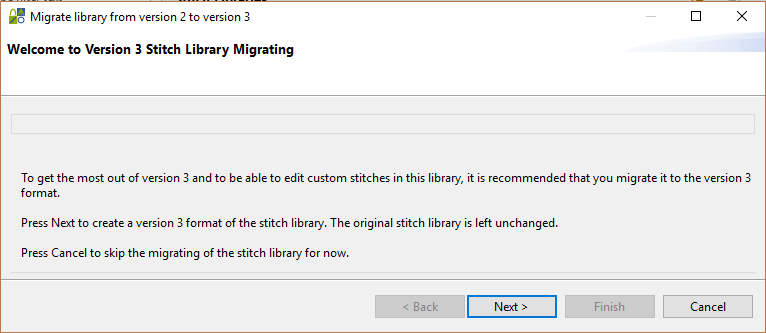
-
Select Next.
-
If the 'namespace' preference value has not yet been set, then the Configure Namespace page is displayed.
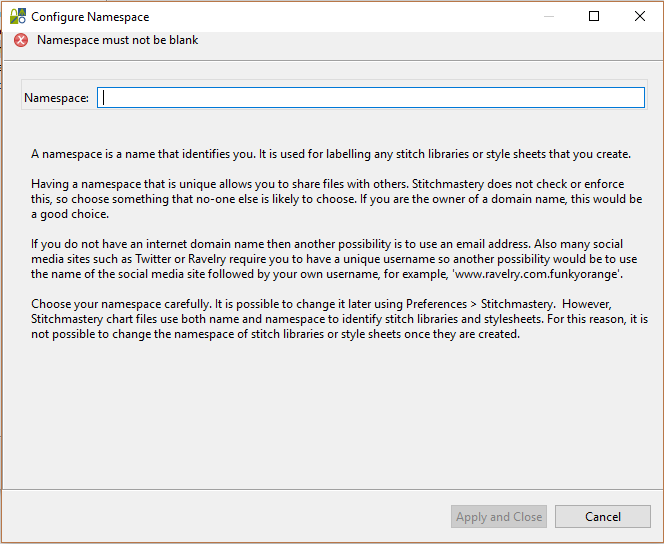
-
Enter an appropriate namespace and then select Next.
-
The Migrate page is displayed.
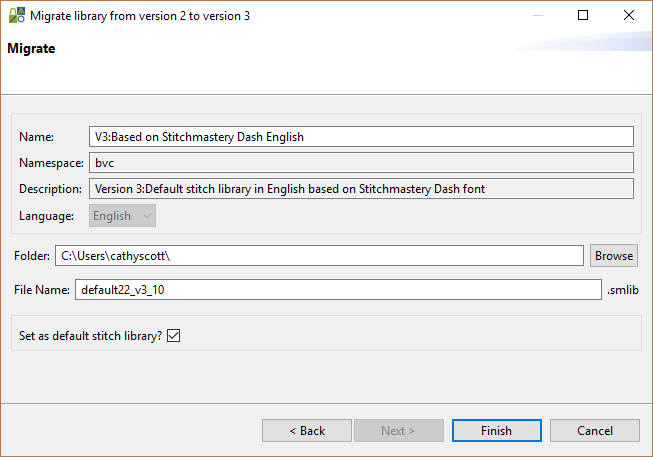
-
Edit the name if desired. Also select the folder and file name for the new library file and check if this V3 library should be the default library.
-
Select Finish to create the version 3 format stitch library file and create a new stitch library alias.
The new stitch library will contain customised stitches from the version 2 library plus new stitches for version 3.
Comments
0 comments
Please sign in to leave a comment.