When a chart diagram file is open and the current stitch library for that file is a user stitch library then it is possible to edit the user library via the Palette.
The editing is limited to the current user library. To create a user library or edit other libraries, go to Viewing and creating stitch libraries.
To edit a user library via the palette;-
-
Right mouse click (Windows) or Control mouse click (macOS) on any entry in the palette. In the example below the right / control click takes place on a stitch entry. A popup menu appears with a single entry "Customize...".
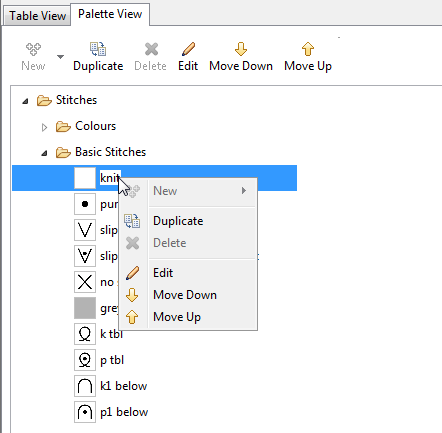
-
Select Customize.... The Edit Stitch Library dialog opens.
-
Follow the steps given for editing a user stitch library as desired.
-
Select OK to finish editing the stitch library. The stitch library is now updated and you will see the changes reflected in the palette.
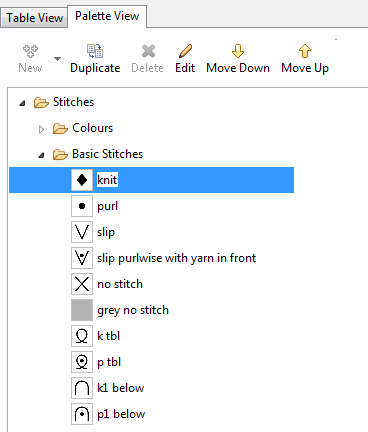
Comments
0 comments
Please sign in to leave a comment.