The splash screen will appear while the application is being launched.
After that, the Workspace Selection dialog will be displayed so that you can select where the workspace folder will be located. The workspace is the folder where Stitchmastery stores your preferences and important settings.
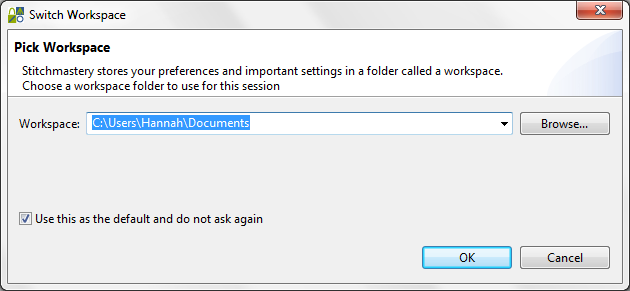
For all versions prior to 1.7.0, this location was always a folder called smworkspace at the 'user.home' location for your machine. On Windows the 'user.home' location is typically c:/users/userid where userid is the logon for your machine but this can vary. On macOS the 'user.home' location is typically /users/userid and on Linux /home/userid where userid is again the logon for your machine. If you have run Stitchmastery at a version before 1.7.0 and made a lot of changes to the preferences you may wish to continue using the smworkspace in your 'user.home' location.
If you do not wish to see this dialog every time that you start Stitchmastery, check 'Use this as the default and do not ask again'. If you decide that you would like to change the location of the workspace file, you can get back to this dialog at any time, by selecting Tools > Switch Workspace from the main menu.
Select OK to continue.
If prompted about creating a new directory, select OK.
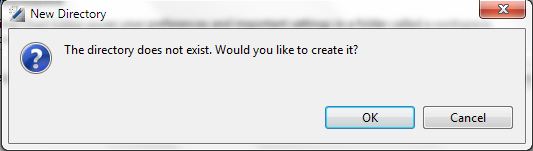
Comments
0 comments
Please sign in to leave a comment.