If you receive the error code 17 on a Windows 10 Pro machine, you are either running Windows 10 inside a virtual machine or you have a Windows feature called ‘Hyper-V’ enabled which means that your machine is.
In order to run Stitchmastery you need to turn Hyper-V off. To do this on a Windows 10 machine;-
Press Windows key
Type "Turn Windows features on or off"
Deselect checkbox next to Hyper-V (circled in red below)
Select OK
Select Restart now
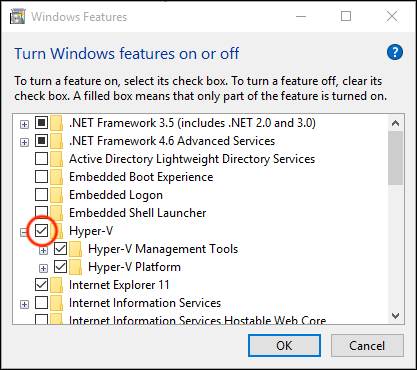
Comments
0 comments
Please sign in to leave a comment.