If you are running Stitchmastery for the first time or you are running the demo version, the Activate Stitchmastery dialog will appear when you start Stitchmastery.
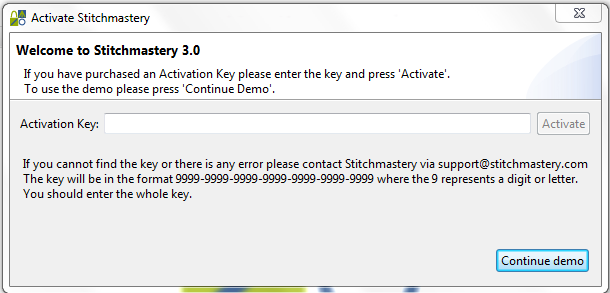
If you wish to continue running Stitchmastery in demo mode, select Continue. Stitchmastery will open ready for you to create and edit charts. In demo mode, certain features will be restricted or disabled. These are;-
-
When converting from written to chart, charts will be restricted to 12 rows and 12 columns.
-
In demo mode there is a watermark image on the drawing area. This watermark disappears as soon as the software is activated.
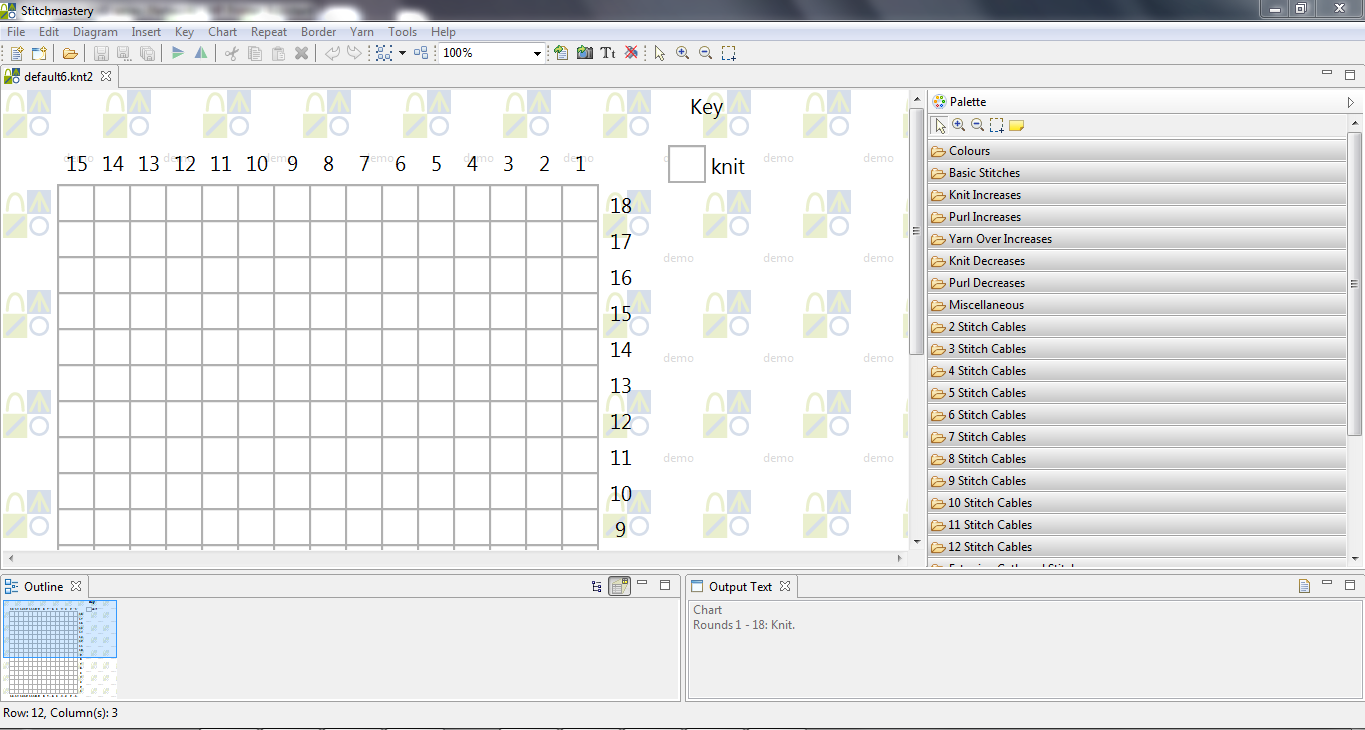
-
Any edits to charts cannot be saved when in demo mode.
-
The Export to Image feature that creates image files of the charts and key is disabled.
-
The Export to Text feature that create text files with the written instructions for each chart is disabled.
Comments
0 comments
Please sign in to leave a comment.