If you’d like to have two or more charts in the same knt2 file, either click Insert > Insert Chart in the main menu, or select and copy a chart in another knt2 file, and then return to the desired knt2 file, click on a clear area and then paste. Stitchmastery will automatically generate the written instructions under a separate header;-
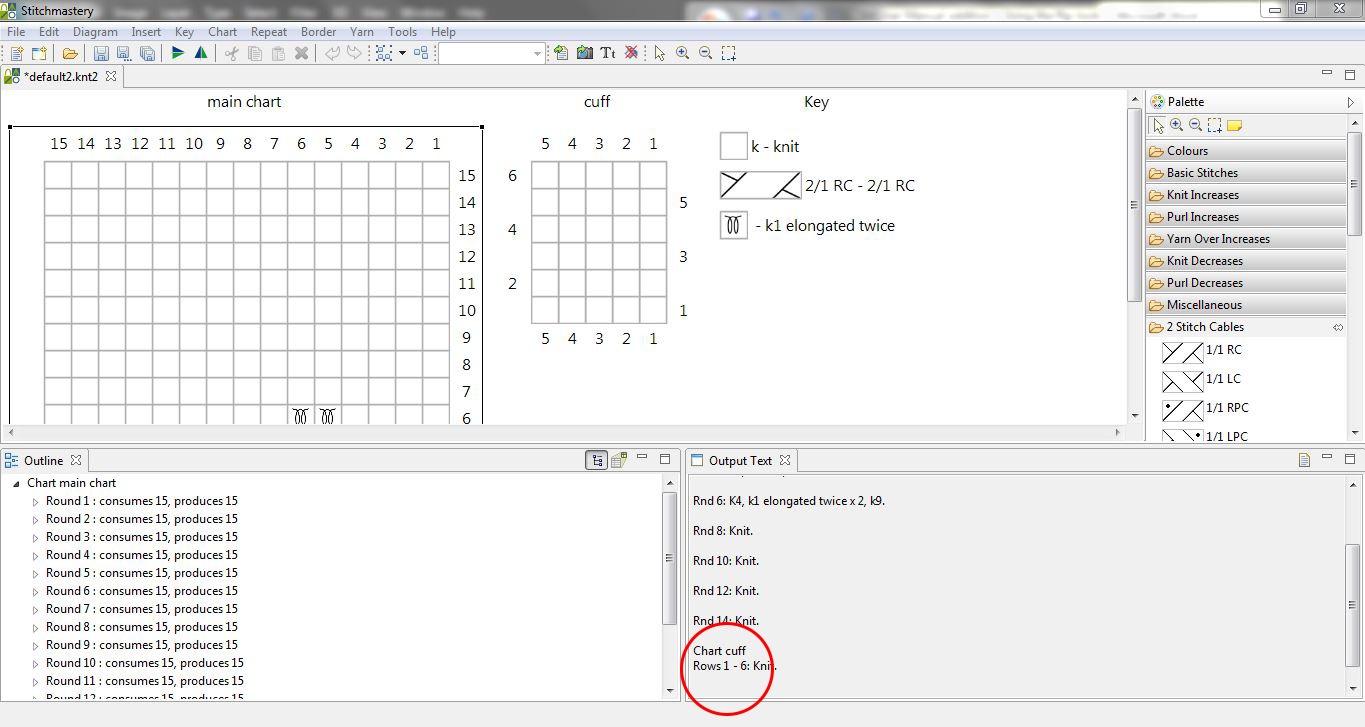
Your charts can have different settings but there can only be one key in a knt2 file. When it comes to exporting your charts, you can either select an individual chart before clicking on Diagram > Export to Diagram, or if you leave all charts and the key unselected, you will export all items as they appear in your drawing areas.
Alternative sources of explanation:
Comments
0 comments
Please sign in to leave a comment.