Stitchmastery automatically adds entries to the keys as stitches, yarns (colours) and borders are added. It does not delete them automatically as monitoring whether or not a stitch is in use would adversely affect the performance. However, if a stitch, yarn colour or border is not in use, then it can be deleted by using the Cut / Delete icons on the toolbar.
There are times, however, when a key entry cannot be deleted because it is for a stitch, yarn or border that is still in use, but the user still wants to hide it.
An example is given in the chart below where all of the stitches are worked in knit. Because the chart is for colourwork, the entry for the knit stitch is superfluous and the user would like it hidden.
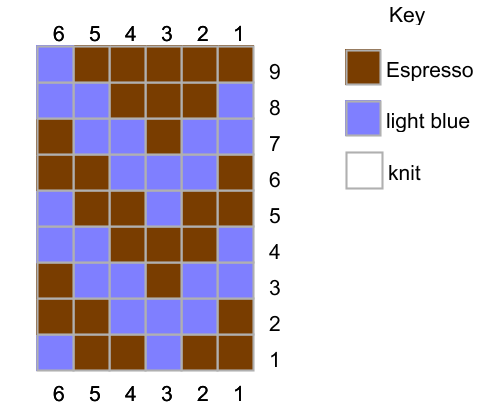
To hide key entries;-
-
Select the relevant key entry (see Selection Tools).
-
On the main menu bar, select Edit > Hide Selection.
-
The selected key entry is then hidden.
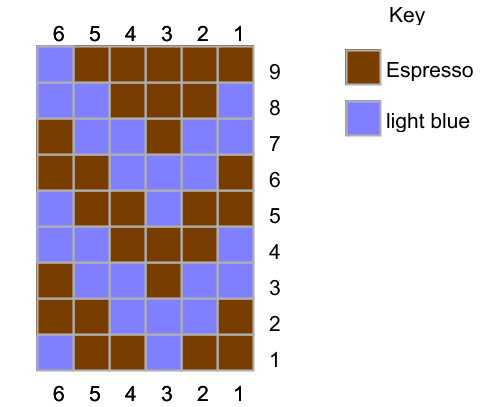
To show the hidden key entry;-
-
Select the key.
-
On the main menu bar, select Edit > Show Hidden Items in Selection.
-
The key entry is then shown.
Alternative sources of explanation:
Comments
0 comments
Please sign in to leave a comment.