The layout of the key can be changed from the default vertical layout. To edit the key;-
-
On the main menu bar, select Key > Edit Key Properties. The Edit Key Properties dialog opens.
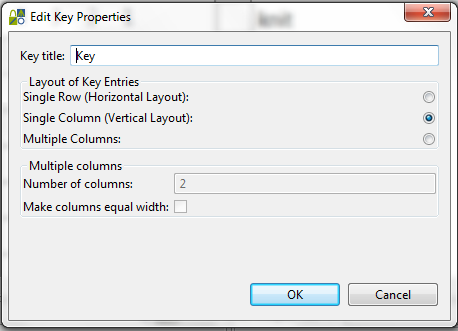
-
(Optional) Edit the key title.
-
(Optional) Layout of Key Entries: Select between Single Row, Single Column or Multiple Columns.
If Multiple Columns is selected then enter the number of columns and if they should have equal width.
-
Select OK.
Alternative sources of explanation:
Comments
0 comments
Please sign in to leave a comment.