Background color using linux dark mode
I'm using linux dark mode, which means the background color on the chart diagram is black. What this means is that I can't read the numbers or key for the chart since those are also black, and the white chart background doesn't extend to the chart numbers and key. Is it possible to change the background color of the chart diagram or is this tied to the OS and can't be changed without changing the OS to light mode? I attached a screen shot showing the problem.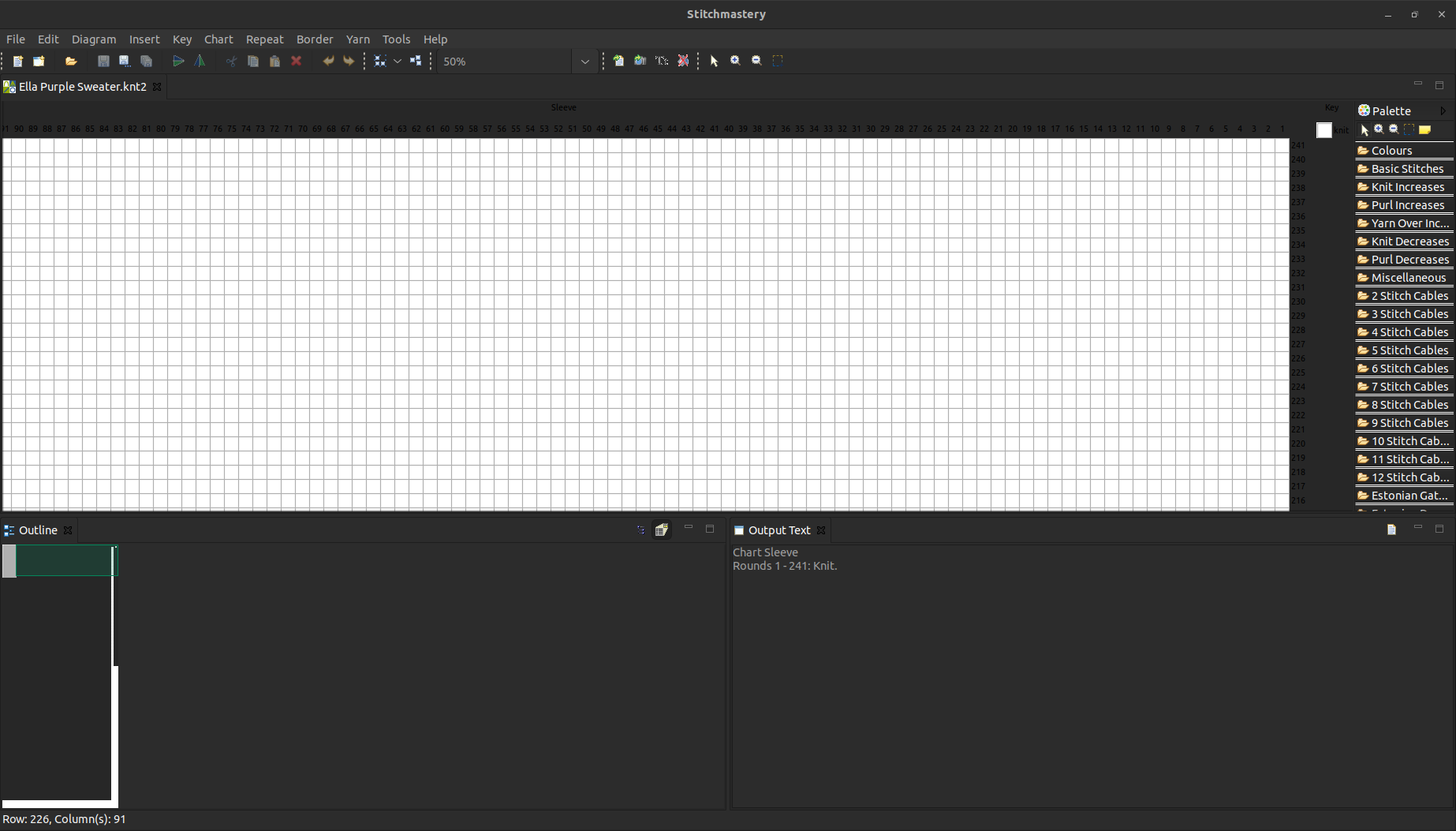
-
It's not currently possible to change the background colour of the chart drawing canvas or of the Outline View. I can look at changing this in a future update but for now you could try changing the font colour of the text for the chart title / row & column numbers. To do this click on the Tt icon on the toolbar. If you do this it would mean that the text will be white in an exported diagram. It also wouldn't change back if you went into light mode but it would at least let you do the chart editing in dark mode.
If you didn't want to change the font colour another option is to use the row/column number counter in the bottom left of the window. This changes as you move the cursor.
Please sign in to leave a comment.
Comments
1 comment